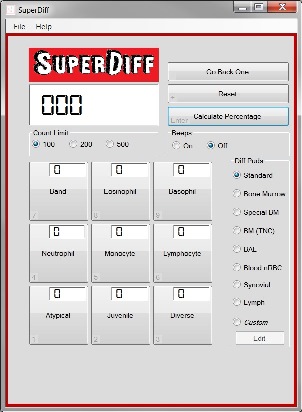Why, what and how?
My wife is a veterinary clinical pathologist, Dr. Cora-Constanze Sommerey, and I, Jason R Cook, am a computer nerd. Over the breakfast table, literally, we discussed the shortcomings and the prohibitive cost of standalone Diff Counters (we are boring like that). It soon became apparent that the combination of our skills meant we could make a useful tool that, with the addition of a cheap USB number pad (from about 5€ on a river based online shop), could do the job. We could design a PC program that would be far more productive, configurable and way cheaper than the standalone counters. Thus, SuperDiff was born.
To give the story a little more colour, my wife discovered that there were some free diff counters available, mostly for the iPad/iPhone. Whilst these were usable they are not very practical or ergonomic. That is, when one is looking through a microscope and counting it is not possible to also see that one's fingers are in the correct place on the screen of a touch sensitive surface. However, if the program is on the PC then you can use the keypad and feel exactly where your fingers are. If your keyboard is too far, or on the wrong side, you can add an additional one and put it where you like.
Futher to that, there are some limitations with a desktop counter that my wife wanted to remove and some features she wished to be added:
- Fixed key functions - SuperDiff has a number of profiles where the keys change to meet the requirements and you can even create your own custom profile if required.
- Counting clicks but not in total - sometimes, for example item 'nRBC' for a 'Blood nRBC', one needs to count some cells but they should not feature in the overall total, SuperDiff has a profile for this.

- Beeps - some audible noises for total reached, key pressed, etc are missing from a desktop counter but fully programmable for SuperDiff (later versions, if required, could have more control over these sounds).
- Total reached - more options with SuperDiff for this are available compared to desktop devices. Again it could even be made custom configurable if enough people needed it.
- Calculate percentages - with a desktop counter one must calculate the percentages of a partial count oneself, SuperDiff can do this with a press of the button. Additionally, if you then decide to continue, SuperDiff will not complain or admonish you for changing your mind (it will just carry on counting).
- Group calculations - because SuperDiff is programmable one can, with the click of a button, find the percentage of a group already counted (see the 'BM' profile for an example).
- Correction factors - again, no need to work out manually, the formula is already programmed, just press the button.
So, free to download, more functional, more productive - where is the catch? Genuinely, and perhaps all too rarely, there is none. My wife and I developed this to make her work easier and better. We have the advantage that hopefully she will finish earlier and we can spend quality time with our family doing the things we love. If you like it, feel free to make a donation (I will put a donation button on the site soon but have not done so yet). I promise to only spend the money on ice creams and pizza!
If you have any additional functions you might like to add then do please drop me a line, I'll be happy to discuss and maybe make improvements. Next year ÜberDiff? In fact, any feedback would be happily received - it would be very interesting to know SuperDiff is helpful in some way. Download, use and enjoy.
Jason R Cook
22/08/2016